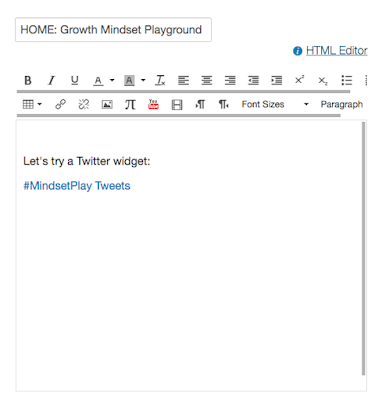How it looks in the HTML editor:
How it looks when I switch back to WYSIWYG:
What I see when I publish:
I found the Canvas Twitter "app" for embedding, but it sucks because there is no auto-expand for images and the main reason I use Twitter is to share images and video. Students are not going to notice something that looks like this:
Sigh. Instead of a faux Twitter widget, I would like a real one please!
Compare a real Twitter widget which shows images:
#MindsetPlay Tweets