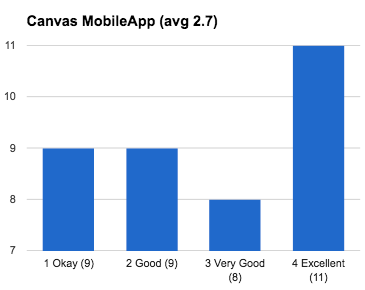My use of Canvas is very minimal; they are both open (no log-in required), so you can see: Myth.MythFolklore.net and India.MythFolklore.net. I didn't offer any special instructions in how to use Canvas, although I can see I should write up notes about how to configure the notifications.
Below I have summarized the ratings in chart form, and I have listed the free responses below; see especially the advice to instructors and to students — that is very useful I think! In a separate post later this week, I'll write up my thoughts about this; I just wanted to get the raw data out for now.
~ ~ ~
I asked the students how many of their classes were using Canvas (every student had at least one because they are in one of my classes):
I asked them to compare Canvas to D2L:
I asked them to rate the Gradebook on a scale of 1 to 4:
I asked them to rate the Calendar on a scale of 1 to 4:
I asked them to rate the Inbox/Messages on a scale of 1 to 4:
I asked them to rate the Mobile App on a scale of 1 to 4:
Here are the free response questions:
What are your favorite things about Canvas based on how it is being used in this class?
- The grade tab is really easy to use
- I really don't like it and wouldn't want to use it in the future.
- I like the calendar application because it gives me a clear view of everything that is due and when.
- I like that you can email directly from canvas. This has really come in handy. I also think the calendar is cool...it doesn't do much good for me now because I am only using one Canvas class, but I'm sure it is super helpful when you're balancing a bunch of classes all in one place.
- I enjoy entering my own grades.
- The gradebook is always updated and very easy to view
- I like how easy it is to view my grades.
- I like the grade book feature and the simplicity of everything.
- I really like that it's easy to access on my phone.
- Everything is readily accessible
- I think the daily announcements are very helpful, and they are good for reminding me about upcoming due dates. I also like the grades section because it lets me see the percentage of assignments I complete for each week.
- I love that I can use it in a faster manner than d2l but I would have to see it being utilized as a supplement instead of an entire class to get the full experience.
- I like being able to see my grades very clearly.
- Much easier to find what you are looking for. Easy to navigate.
- I like the new calander.
- I really enjoy the to-do list and calendar
- I like that all information can be found on Canvas!
- dashboard, customize class's widget
- I absolutely love the assignment calendar D2L's never showed up!
- The calendar of events
- the Grades portion is easy to navigate
- I really enjoy the calendar and that I can click on an assignment from the gradebook.
- Truly only the grades are being used in canvas. It's pretty simple tho.
- I like how there is a turn-in time frame, and I like the design.
- I like that we can get messages through Canvas
- Easy to get notifications.
- I really like the gradebook features- checking theoretical grades
- I like that all the pages are available at any time, no tabs needed
- I like the simple interface of Canvas. I also like how the course announcements are displayed on the front page for the course. The modules are easy to use.
- I love having the checklist for what homework is due that week. I also like having the gradebook because it has your current average for the class based on percentages so you don't have to continuously keep going into an excel spreadsheet and calculating your grade that way.
- All of your resources are found in one area (inbox, files, grades, etc.).
- I can see my grade throughout the entire class on my own without having to contact my professor.
- I like the gradebook.
- using the calendar and the mobile app
- grades, announcements, assignment info
- The Calendar
- At the bottom, AND as a sidebar, are the upcoming assignments that are due. I just have to click on them and get to take the quiz/submit them.
- I love the grade book and calendar. It is extremely useful and easy to navigate.
- I think it is much easier to navigate and use. Especially with this class, I am able to see my announcements and what I need to do easily on the first page. My favorite thing is the calendar! I was able to upload it to my google calendar to help me keep track of assignments.
- I like that they are able to send you announcements that you can easily see and they give you an alert for them. I also extremely love how the grade book is and that it gives you an exact percentage of what your grade is.
- The automatic grade totals in the grades section.
- The modules are very easy to quickly turn in
- I like that all of the grades a re right there and you only exactly how you are doing in the class.
- Ease of access for the entire course at once
- I really like the calendar. It gives me an overall look at what assignments are coming up and when they are due.
- I like that I can see all of my grade as well as project my class average based on future grades. I also love how all of the assignments are in the calendar.
- It feels more organized when it comes to shared files.
- I like that you can have the Canvas announcements sent to your email. I also like how the layout of the different tabs; they are easy to navigate and have made it an easier transition. I also like that the grades tab shows when new grades have been posted. I know D2L had something similar, but it wasn't as defined or prominent. On Canvas it is a lot easier to tell when a grade has been posted and you don't have to constantly check it.
- It's easy to do the modules and see the grades
- I like how I can easily access that quizzes and how my grade automatically updates so quickly
- The layout is just super nice and easy to navigate.
- Switching between classes
- User Friendly
- The Mobile app is very nice, as well how everything is organized. It makes life a lot smoother. everything has a place. Not like D2L everything had like four or five different folders you had to go through.
- I think canvas is a lot better for online classes. Especially with the way that you use modules to mark what we have done. The app is 1000 times better than D2Ls and it is a lot more interactive.
- I love that the modules are easy to find and don't take long to access, and that there's a "grace period" feature for turning in assignments, which this class uses.
- I like that it lists what quizzes I still need to take off to the right hand side.
- The ability to leave a comment when you submit something for grading.
- Honestly, I like most how the class link on the Dashboard has an image compared to my other classes that are sect colors...
- The homepage
- The page dedicated to the Syllabus, which makes for quicker access, since you don't have to open a file through a system viewer.
- Since we only use canvas to complete the modules, I like how the grade book is.
- I really enjoy how easy the grades are to navigate!
- Canvas is very easy to navigate for taking an online course. Previous online courses were sometimes difficult to find assignments and what to do.
- The gradebook and how I can keep track of my grade easily.
- It is so convenient to access grades and quizzes because of the To-do feature on the side bar.
- I like how quiz grades automatically update so that I can see how I am doing in the course.
- Can take quizzes from the grade page, no need to switch back and forth. Much faster
- The calendar organizing the due dates of the assignments.
- It is well organized and visually appealing
- I like how this class has it set up!
- I love the calendar and I love how it marks out what you have done
If you are using Canvas in another class: what other feature(s) of Canvas are you using different from this class (discussions, chat, etc.), and what do you think of those features?
- I'm a TA for a class that uses the message feature of Canvas quite often, and I think it's a helpful way to communicate.
- This is my only class using canvas; but as a student employee I do have TA access to some other courses and I believe it is all about how the professor utilizes canvas. It can become very, very confusing for the student if the professor does not know how to organize their canvas page. Canvas gives a lot of freedom to the professor and how s/he sets it up for their students.
- quizzes, assignment, file, conferences, discussions, people
- In my other course we have to click Next, Next and Next to get to each section. It is way to time consuming and makes what few hour assignment into three.
- We aren't using any features other than posting documents on the modules page.
- I really don't use Canvas for my Spanish class much. Only to view grades and the class calendar which is just on a file in Canvas. So we don't really use the class calendar.
- I have used discussions and it works well.
- Not using any different features than this class
- Quizzes
- Discussion in my capstone class- good feature
- I'm using it for human anatomy and I like how organized canvas keeps all the files.
- For my other class, the only thing that I have to do differently is upload files to Canvas, which is a pretty easy process. I really like the document preview feature.
- My other class is Modern Physics, and our professor uses it to post the lecture slides and announcements. The announcements are nice because they get sent to my e-mail so it's easy to stay in the loop as far as office hour changes.
- I like that I can organize the layout of my gradebook and contact people via the inbox rather than going to a separate page.
- My professor only emails us through it and posts handouts. It isn't used near to the extent as this class.
- All of the assignments are on canvas as opposed to another website.
- nothing really different
- dropbox
- I'm using discussions in my LIS class. They're good. It would be nice if replies were a little more indented though.
- In and IAS class we are using the discussion feature a lot more, and it is difficult to navigate. All the students post, and then we reply to any student's post that we want. The page gets incredibly long and difficult to navigate, or go back up or down to reference where I've commented on another student above or below where I am currently trying to navigate. It's overwhelming.
- The only thing that is different is that we turn out papers in through canvas.
- I am a TA for another class, so I am on their canva account! We use it to monitor discussion posts. I think it is easy to use and to view others posts
- It is easy to manover around in Canvas. The grade book is awesome. And I like you it shows you what you have due on the side of the page.
- The other class that I'm in that uses Canvas is strictly for discussion posts and grades for those discussion posts.
- we're using dropbox in my other classes, and it's pretty simple.
- We are using the discussion section and I like it.
- All of the same features are being used in my class at the moment.
- The three classes of mine that are utilizing Canvas are all using the features pretty similarly.
- Uh, I have used the assignment submissions and the pages/files sections. It's a little difficult to find certain things since you never know which heading it will be under.
- I enjoy being able to email my professor through canvas
- Online homework submissions (which are easy and good) and group work. The group work seems like it's a good system, but we haven't used it heavily yet.
- I like that you can upload from Google Drive. Uploading files in Canvas is generally easier, I ran into a ton of problems uploading to D2L in the past.
- All of the lecture power points are posted in a section separate for different assignments.
- The only other feature of canvas that another teacher is using is the pages which links to our blog site for the class. Although it is nice to have it there, it doesn't open to the actual site so I can't post from canvas.
- My other classes are classroom-based and don't use Canvas as much, but again, it's easy to find uploaded docs and slides in the Modules area, which is nice.
- We use the modules and file folders for reading materials.
- I really like that, in my other courses, I'm able to view "all files" that have been uploaded to the course page. That comes in handy often.
- There are a lot less external links, but I think that is because none of my other classes are online.
- In general, I like the integrated file viewers and the mobile app. Features like the Calendar and Collaborations sections seem useful, but most of my instructors have yet to take advantage of them.
- All of my homework for my other classes is on canvas so we have quizzes, drop box, discussion.
- Coming back to the gradebook, it allows for easier grade calculation because students can put their expected grade in to see how low or high it can be to achieve the grade they want. My other classes mostly use the quiz and discussion board features and I haven't really noticed anything special about them; they're fine.
- I do not have any classes using the discussions. This class uses Canvas the most.
- I have discussions in my other class. It seems somewhat easier than d2l.
- I use the discussions and messages more in my other classes. I really like the messaging system because it's so convenient to email the professor.
- I do not like how that chat and notification icons do not go away after they are read.
- Discussions seem to be same as d2l so I'm indifferent about its other features.
- My other classes aren't using any additional features.
- I have just used canvas for basically looking at files, and taking quizzes and both features are nice
Have you had any problems using Canvas? Please describe. How did you solve the problem?
- It is so hard to maneuver through Canvas. It's not as integrated as D2L.
- The beginning of the semester was really hard for me because I have never used it, but I am a lot more used to it now so I do not really experience any problems
- I haven't had any major issues so far. At first the layout was confusing, but after a while I got used to it.
- No. Sometimes it is slow.
- Yes, discussions froze for quite a while and I had to forfeit making comments for that week. Also, it messed up due dates for my other course to were for the first 2 months of class I didn't know when anything was due.
- the app didn't work. I had to delete and reinstall
- When you comment in the gradebook it doesn't notify your professor although it states that they will be notified.
- mobile app functionality
- I only had trouble figuring it out at first.
- It was hard at first to get the hang of it! Once you learn it is easy, but at the beginning it can be kind of hard.
- I can't read files uploaded to canvas from my ipad. I have to download them to a separate software or it will just continually reset my reading progress back to the top of the screen. It's aggravating, the only way around it is to download the paper to my note taking software or use the iBooks app
- Yeah, I did not know that you could send notifications on Canvas and missed 2 quizzes because of it. Had it been like d2l, I would have known because of the way that it is set up as well. D2L shows all of the deadlines on the main page, canvas does not.
- Yes! It was difficult to navigate at first, but I got used to it as time went on.
- I can never find the files i'm looking for! I just hit enough tabs until I find it, but then i have to repeat that process the next time around.
- No, it's been good.
- The only problems I've had are from the teacher's side. They might need an extra lesson or two and it wasn't in this class.
- I get easily confused where the instructor has posted readings or documents we need to print for class on Canvas.
- No problems that I can think of... sometimes it runs a little slow, but that's it.
- I still have NO clue how to submit a paper. Where on earth is the Canvas analogue to D2L's dropbox? None of my instructors seem to know either. Additionally, I can't get TA access to the courses I'm assigned to as tutor, which was never a problem on D2L. Could be a user error, but IT should probably send out a "how-to" to instructors before next semester, because not having full access to the course materials can really make it harder on tutors and TAs.
- I have not had any problems using Canvas, it just took me a little while to adapt to the new locations of everything.
- Sometimes things get a little lost and I can't find them. Like a certain announcement or assignment.
- It was confusing at first, but I have gotten the hang of it!
- Not all teachers use the same layout when uploading items so finding items is difficult sometimes.
Are there things you do NOT like about Canvas? Is there something you miss in Canvas that was possible in D2L?
- I do not like the assignments tab. It not as clear as D2L in what is due and when.
- I don't like anything about Canvas. It's not as integrated as D2L, and it's hard to find everything in Canvas.
- Canvas is new and therefore I don't particularly like it. I was used to D2L and when I have one class using D2L, one class using Canvas, and another class using another site, it all gets very confusing and frustrating. If I could spend more time with canvas and had more classes with it, I think I would like it more.
- I like the layout of D2L's grade book better. It is much easier to see all of the grades and I like that they are separated by topic on D2L.
- I was very used to using D2L, so I think I just need to get adjusted and I will like them about the same.
- I'm not sure if you can add pics to Canvas but I like that about d2l
- I miss the easy way that D2L was set up, discussion and notifications were instant and nothing was overly complex. Canvas seems to make things more difficult for no reason.
- just because there is a syllabus tab does not mean the professor put the syllabus there. Canvas will only be better than D2L if the professors take advantage of it.
- I feel like Canvas is a little less organized aesthetically than D2L is. On D2L, I always knew where everything was, and on Canvas it gets kind of jumbled.
- The navigation could be better. Also, it appears differently depending on how the course is set up by the professor.
- D2L send reminders when things are due. So far, I haven't be able to figure out how to do that on Canvas.
- Don't like that grades show up and you can't hide them from your homescreen.
- comfortable with D2L
- D2L has really organized categories for professors to put homework solutions, test solutions, notes, etc. whereas on canvas it's difficult to find everything sometimes.
- Nothing I can think of! I don't like how half of my classes are on D2L and the others are on Canvas it makes it hard and time consuming to check grades and assignments.
- I would like there to be a button so that once you have scrolled all the way down in a tab that will bring you back to the top. So that if I want to save time by going to announcements to Models or something I don't have to scroll all the way of or leave the particular tab just to go right back into it again.
- I don't like how there isn't a general "content" tab for Canvas like there was for D2L. There are so much folders and files within the modules of Canvas and it isn't as simple to navigate as D2L for me.
- I had all my settings perfect, where when the teacher updated a grade I would get a text message and such. To be honest I havent looked to see if canvas has this option but I miss it.
- the way that all of the deadlines are posted on the main page in d2l
- D2L is more linear, which I appreciated
- The quizzes need to show how many attempts have been made on them on the quiz list.
- D2L was really easy and straightforward to use. Canvas has a lot of features that are always available but not always necessary to the class.
- To be able to see the class average
- I wish there was a dropbox section. Also that you can upload multiple papers. and the most recent one can cover up the first one you uploaded.
- I'm not sure if the Files section works the way the old personal Dropbox did back with D2L, so I haven't used it much. That's the only thing I genuinely liked about D2L. I don't have any complaints about Canvas.
- I don't like the confusing structure of where documents are uploaded onto the site.
- The two platforms are very different so it is hard to compare. In my opinion, D2L was simpler to navigate and more user friendly from the student perspective. I also would like to receive confirmation emails whenever I submit an assignment or finish a quiz.
- I don't like that it constantly shows my calculated grade in a class. Due to a constant upload and continual adding of points my grade can vary greatly. I think it's fine to have the calculated option, but please don't have it glaring at me 24/7.
- See above. I don't know if anything is missing, but I don't know where to find some things!
- D2l was a little easier to navigate.
- I do not like how the emails link in with canvas. I found this to be a confusing addition and just another thing to check.
- How it sends me messages about an hour after assignments are graded, I prefer to know instantly
- I don't like that you can't batch download all the files from a course.
- In D2L it was possible to set up text alerts when my grades were updated. I REALLY miss this feature!
- I wish there was a set place each teacher had to place certain items
- There is dropbox, but none of my classes require it so I don't need it
What advice would you give to INSTRUCTORS who are setting up a Canvas course?
- Make the assignments portion easier to navagate
- Just don't use it.
- I don't really know, since this is my first and only class with it.
- I am someone who hates change and is bad with technology so I was super stressed at the beginning of the semester when I was trying to figure it out. I would suggest having the instructor give a detailed explanation of how to find things and submit things since most students are very used to how D2L works.
- Having all the assignments available to work ahead is a nice luxury.
- Learn from Laura Gibbs! She has this Canvas thing down.
- I would just make sure you know how to use Canvas so that you can better help your students understand.
- Go all out and use the inbox systems.
- Use the Notification feature
- Keep the course as organized as possible, and try to send daily announcements if you can. Also keep the grades updated.
- Everything Dr. Gibbs has done thus far I have enjoyed and preferred over d2l.
- Make it as easy on the students as possible. The transition for most upper classmen has not been easy. Tell the students the cool new features they might not be aware of. The students have not had the training the professors should of had.
- Updates can get lost easily, I like when teachers send messages to your inbox.
- Put assignments on the calendar as soon as possible.
- Input all class events at the beginning of the semester so it's easy to see what students have coming up
- There are a lot of opportunities on Canvas and they should fully take advantage of them.
- only set up certain features that needed, don't need too many categories
- Be mindful, it's the glitch-iest thing in the world. Make it as simple as you can.
- Use every aspect of Canvas in order to really help out students.
- Try to simplify things as much as possible. Having a lot of different moving parts in your class on Canvas can get wildly confusing and sometimes students can't find certain things.
- Use the modules page for documents so that students can see a preview before downloading.
- I haven't had any issues understanding Canvas so nothing really. Seems pretty simple.
- Use the grade book feature, it really helps see where we are at in the course.
- Just update it regularly when there's new material.
- set a picture on the main page
- To make sure you know what you're doing before you open it up to your class because if you don't know and I don't know, its going to be a rough semester.
- Keep it simple, but don't be afraid to make it your own as well. It seems like there's a lot of freedom within Canvas setup for teachers to customize their online environment for students.
- Posting things to "Modules" and "files" gets confusing so I would only choose one to use.
- Make sure there feedback responses (grades, announcements, files) are categorized and organized efficiently; don't split up stuff and make it hard for students to find.
- Help the students learn it. Laura was really great at helping us learn.
- make sure you get people to get the automatic emails sent everytime something happens on canvas
- use it rather than D2L
- Make the calendar as filled out as possible.
- Please adjust the settings of the modules to load the current week at the top. My instructor did this a few weeks into the semester for this course (MLLL-4993) and it has made a great deal of difference in getting to the modules I need quickly and efficiently. We're covering a lot of material, and I like that the material we are finished with is at the bottom of the page.
- Make it as organized as possible! My other class is not completely organized so some readings are in random spots under the files tab.
- Show your class what areas of canvas they need to be familiar with and show them how to use it.
- Post on the announcements often.
- Keep in mind that students are still learning and getting used to this new platform so try to make your content and assignments as easily accessible as possible.
- make sure you have the files that you need published so that the class can actually access them.
- Include a tutorial for how you yourself set up the class, as I feel that it can be varied.
- Please have clear instructions in the assignment tab if you won't be making an announcement about the assignment.
- I think the main issue I've noticed in my classes is making sure content is being published for students to see. I don't know how it looks on the instructor's end, but I just got the impression that some seemed to think they had published something but they really hadn't. So maybe just making sure that when you publish something, check to see that it is marked published. Or you could make an announcement that something was published and if it cannot be seen to notify you.
- Knowledge of where the assignments or pages that we need are.
- Learn how to use it...
- To make sure everything is nicely organized. Cause canvas already has that set up for you.
- Utilize the calendar, make sure everything opens once you upload it, delete the sections you are not using so that we know where to find things and so we don't have to click through 20 options to find the syllabus.
- My instructor for this class is much more familiar with various tips and tricks for Canvas than my other instructors are, and it shows. If all instructors would take the time to get to know all the features and how to apply them to their classes, I think it would be a more efficient experience for everyone.
- I'd suggest specifying in the syllabus WHERE on canvas you will post certain documents (i.e., readings, things to print, assignments etc).
- Try not to use too many folders - sometimes I can't find a file because it's filed away in multiple folders or in a different tab, etc. Also, I don't like when instructors send messages through canvass; I prefer an email or an announcement.
- Use the modules as a week by week guide for what's going on in the class. Files can be separated by lecture, exam study guide, etc.
- Make use of the calendar and syllabus sections. Make sure your TAs have access and your students know how to submit files.
- Do not use canvas as the sole way of contacting students. Use email for important things that need to be seen ASAP
- Please utilize the module tool for grouping content. It makes the canvas page so much easier to navigate.
- I would say to use the calendar as much as possible so students know what is coming and what to expect.
- Please have instructions for each individual assignment on the assignment's page itself so that it's easier to find and I don't have to search for them elsewhere.
- Try to make things simple. It would be nice if all the tabs led to the same type material.
- Organization of course material is key, and I wish it was clearer what was under each tab
- Don't set up to many side tabs to separate out the class.
- Keep it as simple as possible.
- Get together and choose where you want to put your handouts, lectures, etc
- Try to make tabs to separate things such as assignments, powerpoint, syllabus, action center etc.
What advice would you give to STUDENTS who are using Canvas?
- Just check it everyday
- It's hard to learn how to use it.
- Just be patient and take time to go through and look at and learn everything.
- Don't stress too much because it really is not that bad. Take a day to just click on everything and see what all the links do/how to find your assignments. Don't wait until you need to submit something because that will make it a lot more stressful.
- Make sure to keep up with your assignments using the calendar.
- Give it time, it will grow on you.
- Take some time to navigate it and learn all the features.
- Look at it and play around with the tools.
- Download the app.
- Explore it before the class starts so you know how to use it
- Make sure that you keep up with the assignments and check the calendar frequently.
- Explore and mess around with it for a couple of days to get familiar with it all before classes start and you arrive confused.
- Just have to play with it to understand it better.... but who has time to learn an entirely new system???
- Check grades frequently and always check deadlines.
- Make sure you check the calendar everyday for your assignments and due dates.
- Utilize the calendar and to-do list
- It's easy to navigate, there's multiple ways to get to the different sections.
- play around with it at first and become familiar with it in the first few week of class
- Prepare yourself, it's going to take a while to complete an assignment.
- Click everything. Find out how it works. Download the app
- Mess around with it for a while before you have to start using it in class. It's a really great tool, but can take a while to get used to.
- Contact professors directly through your email instead of the inbox on Canvas.
- Just look around and get familiar with it and it's truly not complicated.
- Download the app and turn notifications on. It'll tell you if your teacher has sent any messages.
- Learn to use it or get left behind.
- use the calendar
- Spend time figuring everything out
- Check your notification settings to set your preferences. You can get notified about almost anything on Canvas. Also, the grade estimation feature is pretty cool.
- Take advantage of the To Do list that pop up if you want to remember to turn in homework.
- Keep playing with it .
- utilize the calendar
- check calendar
- Make it your homepage
- There is a total number of points feature at the bottom of the gradebook that automatically calculates your grade as you progress. It's helpful, take note of it early. (It actually took me a while to scroll to the very bottom and notice it)
- Utilize the calendar!
- Don't be afraid of changes!
- Turn on the alerts for canvas and reminders.
- Take advantage of the calendar.
- Don't use it on your phone or tablet.
- Make sure to check it frequently or set up the notifications options so that you would know.
- Be willing to look and explore.
- Be sure to constantly be checking your announcements! They are usually full of reminders and assignment information that can be helpful.
- You should still check it frequently as you did in D2L. It may seem like a lot of new information to learn how to navigate, but it really is quite simple so don't let it intimidate you.
- Good luck. Don't get angry with the computer
- Use the calendar to your advantage
- Make use of all of the features.
- Make sure you check the announcement section. Also don't mute OU Canvas emails. This is where all the teachers announcements come from.
- It is pretty user friendly... just ask if you have a problem.
- I didn't pay attention to the calendar feature until late in the game, so I missed out on how handy it is for quite a while. It's a good idea to take a little bit of time at the beginning of the year, before homework gets crazy, just to get familiar with all Canvas has to offer.
- Really communicate with your instructor and your classmates about how to navigate the class on Canvas.
- Download the app, too!
- Explore a lot because professors don't know how to use it yet and are still figuring it out and may have files/documents in odd places.
- I mean, just do your thing. You're digital natives, right?
- set up the mobile alerts.
- You can connect the canvas calendar to google calendar or the iphone/android calendar by importing the .ics file. It's super easy and you won't forget about deadlines that way.
- Pay attention to the calendar and use what is provided to help you learn
- UI is really easy to navigate. It's basically D2L with a different look.
- Get use to it.
- Spend a few minutes clicking around each of your classes to see what is where
- Do the tutorials
- Give it time. Sit down and find out where everything is at the beginning of the course so that you don't miss something important.
- try playing around with it at first, and add all you stuff to the calendar
What is your overall impression of Canvas?
- It's not bad, but I preferred D2L
- It's a piece of junk.
- I'd prefer to stick with D2L or have all of my classes go to canvas at the same time. Not all of this some classes on one site some classes on another crap. It's aggravating and unnecessarily stressful.
- I like canvas and am getting more used to it. I am thankful this is the class that I started out Canvas with because Laura is so helpful and detailed in her descriptions of where things are located. I wish we still used D2L just because I am more used to it, but I am sure next semester will go smoothly as well.
- I enjoy it!
- I like it so far, haven't had any problems with it.
- I like it. I think it's a good, useful platform.
- I have liked it.
- I enjoy using it!
- I really like it and I find it easier to use than D2L
- I think it's a step up from D2L. I feel like it's more organized and nicer to look at.
- Great, I love it!
- It is okay.
- I like Canvas far more than D2L. It feels more current. I feel like I can communicate with teachers easier.
- I really like Canvas!
- I really like it. It's very clean and good looking, plus it's easy to use
- I like it better than D2L! It seems to have more things for profs to use!
- like the appearance and the reminders on the side bar and though email
- I'm partial to certain things in Canvas (Calendar and the grading) the rest is horrifying.
- Meh. 5/7 would recommend
- Good
- I definitely understand the need for a change from D2L, but I feel like this is a lateral move rather than a great improvement.
- Maybe once the professors learn how to use it, it could be better than D2L, but currently there is not much difference.
- It works well. I don't think I've really experienced all the features yet though.
- I like Canvas. It looks better and more modern than D2L.
- I like it a lot. Just would like the reminders of due dates.
- It's a pretty good online education portal. One of the better one's I've used.
- good!
- I like it!
- It's good.
- It looks nice but everyone who isn't a freshman is so used to D2L that it's annoying having to go to two different websites for classes since some professors don't use canvas.
- It is simple and clean, which I like. However, why the panda in the loading bar? Is a panda the mascot for Canvas?
- Pleasantly surprised
- It's pretty good.
- I like it a lot
- good
- Very good
- Love it!
- Amazing! I love Canvas and wish all of my teachers switched over this year!
- I enjoy it! I will like it even more once we fully transition to canvas!
- Really enjoy it. Better than D2L
- I like it, but I feel like D2L was a little more simplified. But that very well could just be my impression and other students might feel differently. I'm not sure if it's the way my professors have uploaded their content or if that's just the way Canvas presents that content.
- I wish we would have stayed with D2L because I knew everything i needed to know about D2L. I don't like having to learn a completely new software with no outstanding points that make it noticeably better than the previous software.
- It takes some getting used to but its alright.
- It is neither worse nor better than D2L.
- I think it is better and way more organized than D2L.
- I think it is good.
- It feels more organized, but I can't say it's far superior than D2L.
- Overall I think Canvas works well. I don't have any complaints.
- I prefer D2L
- It is a very good one. I love the colorful layout
- It's well laid out and effective. I like it.
- Much better interface than D2L
- Enjoy it, frustrated that half of my classes are on canvas and the other half is on D2L though. Everyone needs to make the switch or no one should.
- I was worry about it at first, cause change scares everyone but I love canvas. I keeps me way more organized then D2L ever did. I also feel like I know where everything is. And the courses are separated from each other. Rather then in D2L they felt like they were on top of each other.
- Great program. Just wish it was all of my classes and not half of them here and half of them on D2L... Maybe it was easy for the teachers to decide but it is very disorganized for students.
- I genuinely love it. It's so visually clean and easy to navigate compared to D2L, packed with useful tools, and everything is easy to find. I wish all my classes this semester had switched to it.
- Way too many details and fairly confusing to navigate.
- It's a fine replacement for D2L, I haven't had any problems with it so far, and it was very easy to figure out how to use.
- There is a lot that you can do with Canvas which is a good feature. I also like that I, as a student, can create a course. I created a course for my Thesis research and invited my mentor and advisors. They can see my progress, add files, offer suggestions, etc. It is very convenient.
- It's good, but I was so used to D2L I'm not sure it's that much better.
- It's nice. It would be nicer if profs made better use of it.
- it is okay... I used d2l for 4 years so the transition for my last semester to a new platform was annoying.
- It's a nice system and I enjoy using it.
- Overall, I like the organization of Canvas and now that I am used to it, I like it much more than d2l.
- Very sleek and pretty and convenient.
- Its okay! Neither here nor there on canvas over d2l
- Good
- Better than d2l and probably more powerful than I know how to use.
- I like it, I just miss the text alerts from D2L.
- I like the modern take!
- I love it