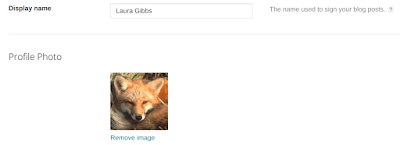One of my favorite things about blogging is that students can choose to use a pseudonym if they want. Most of my students put their names on their blogs and are excited about using the blog to build their online identity, but it's also the case that every semester some students just blog using their initials or a complete pseudonym. It's all fine with me!
Here are some Blogger settings you can adjust if you want to use a pseudonym or just your initials. You can use some/all of these options to configure your blog identity at your Blogger blog:
Edit Profile display name and other settings. You can edit your display name and other profile details. Just go to your Dashboard, Settings, User, and then click edit profile. You can also add/remove a profile photo. I always use some kind of picture of a fox (by using a non-personal photo, I want to help my students realize that disclosing a personal photo is not necessary at all).
Make sure to click Save Profile (down at bottom) when done.
Remove the profile widget from the sidebar. By default, Blogger includes the profile in your blog sidebar, but it's easy to remove. Go to Layout again, and this time click on "Edit" in the Profile widget, and then use the Remove button.
I hope you find this information helpful! When my students are setting up their blogs on the first day of class, I make sure to alert them to the option to use a pseudonym, and then I return to that periodically throughout the semester also. One of the things I like about Blogger is how easy it is to explain the various options that students can choose; the same kinds of options are available with WordPress also.
Next up: another important part of being in control of you blog space, Configuring Your Blog for Comments. (This is also something students do on the first day when they set up their blogs; I'll have more to say about commenting in a student-blog-network later on.)